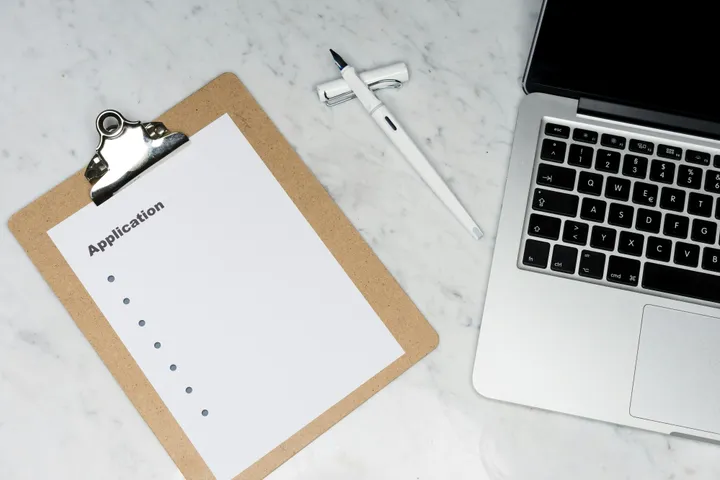After testing many other options such as Paste, PasteNow, and Raycast clipboard, I can wholeheartedly recommend PastePal as the best software for clipboard management on Apple Devices!
With PastePal, you can recall anything you’ve ever copied to your clipboard. You can configure the length of time your data is stored, but I personally set mine to never expire so there’s always a log of anything I’ve copied on my devices, protected by iCloud encryption.
Raycast Clipboard History is a great solution for minimal clipboard management, but it is less feature rich and only works on Mac. PastePal works on all Apple devices, including Mac, iPhone, iPad, and the Apple Vision Pro!
PastePal allows syncing over iCloud, which means you have full control over the privacy of your data.

Features
- Light and dark mode
- Side window for quick access to recent history. You can position it either top, left, bottom, right of the screen
- Main window for complete overview. There you can filter by app, content type and organize into collections
- Pagination. For large amount of data, pagination is enabled where you can navigate among multiple pages of history
- Setup allow and ignored list of apps, folders, content words
- Trim down pale history automatically. You can define time frame for how long you want to keep history
- Keyboard shortcut to toggle windows, copy and delete history item
- Accessible via status menu bar
Summary
If you’re looking for a simple clipboard manager solution and use Raycast, then go with Raycast Clipboard. Otherwise, I highly recommend PasteNow!
Even though I already have free access to the popular Paste app via my SetApp subscription, I still chose to purchase PasteNow because of the user experience and extra features.